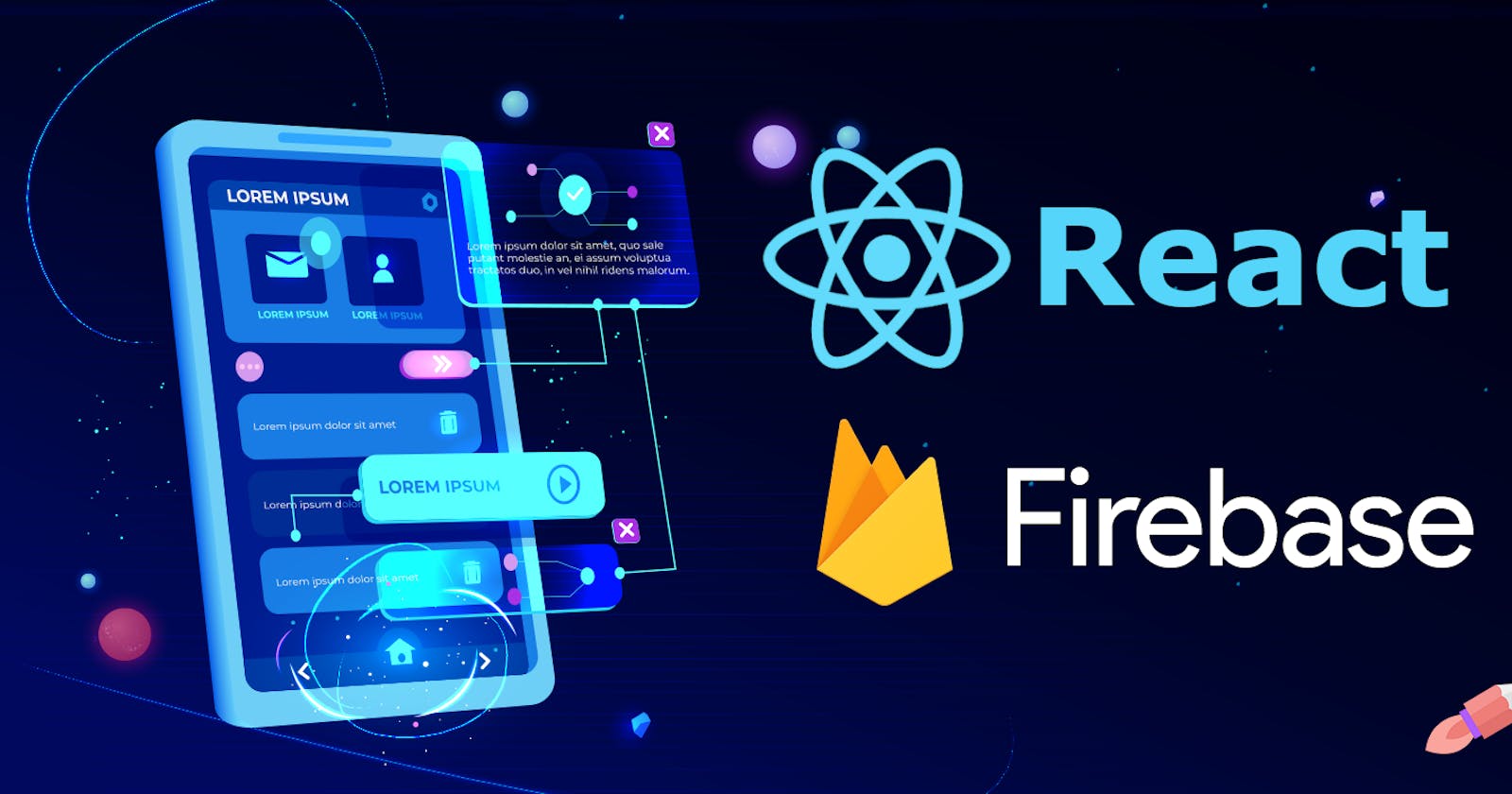Mastering Deployment: A Comprehensive Guide to Hosting Your React App on Firebase
Introduction: Deploying your React application on Firebase offers a robust and scalable solution for making your projects accessible to users worldwide. In this comprehensive guide, we'll walk through every step of the process, from creating a Firebase account to deploying your React app successfully. By the end of this tutorial, you'll be equipped with the knowledge to confidently host your React applications on Firebase.
Step 1: Create a Firebase Account
Visit the Firebase website (https://firebase.google.com/) and sign in using your Google account.
If you don't have a Google account, you can create one for free.
Once logged in, navigate to the Firebase Console.
Step 2: Install Firebase CLI
Open your terminal or command prompt.
Install Firebase CLI globally by running the following command:
npm install -g firebase-tools
Step 3: Log in to Firebase CLI
- In your terminal, run the following command to log in to Firebase CLI:
firebase login
- Follow the instructions in the terminal to authenticate with your Google account. Once authenticated, you'll be logged in to Firebase CLI.
Step 4: Initialize Firebase in Your Project
Navigate to your React project directory using the terminal.
Initialize Firebase by running the following command:
firebase init
Use the arrow keys to select "Hosting" from the list of Firebase features and press Enter.
Choose an existing Firebase project from the list or create a new one.
Specify your project's public directory (usually "build" for React applications) and configure whether Firebase should rewrite all URLs to index.html.
Step 5: Build Your React Application
Before deploying, ensure your React application is built for production.
Run the following command in your terminal to create a production build:
npm run build
Step 6: Deploy Your React App to Firebase
- Once your application is built, deploy it to Firebase by running:
firebase deploy
Firebase will upload your application files to its servers, making your React app publicly accessible.
Upon successful deployment, Firebase will provide you with a hosting URL where your application is now live.
Conclusion: Deploying your React application on Firebase is a straightforward process that empowers you to share your creations with the world effortlessly. By following each step outlined in this guide, you've gained the expertise to host your React apps on Firebase, enabling seamless access for users across the globe. Start deploying your projects today and elevate your web development journey with Firebase hosting.