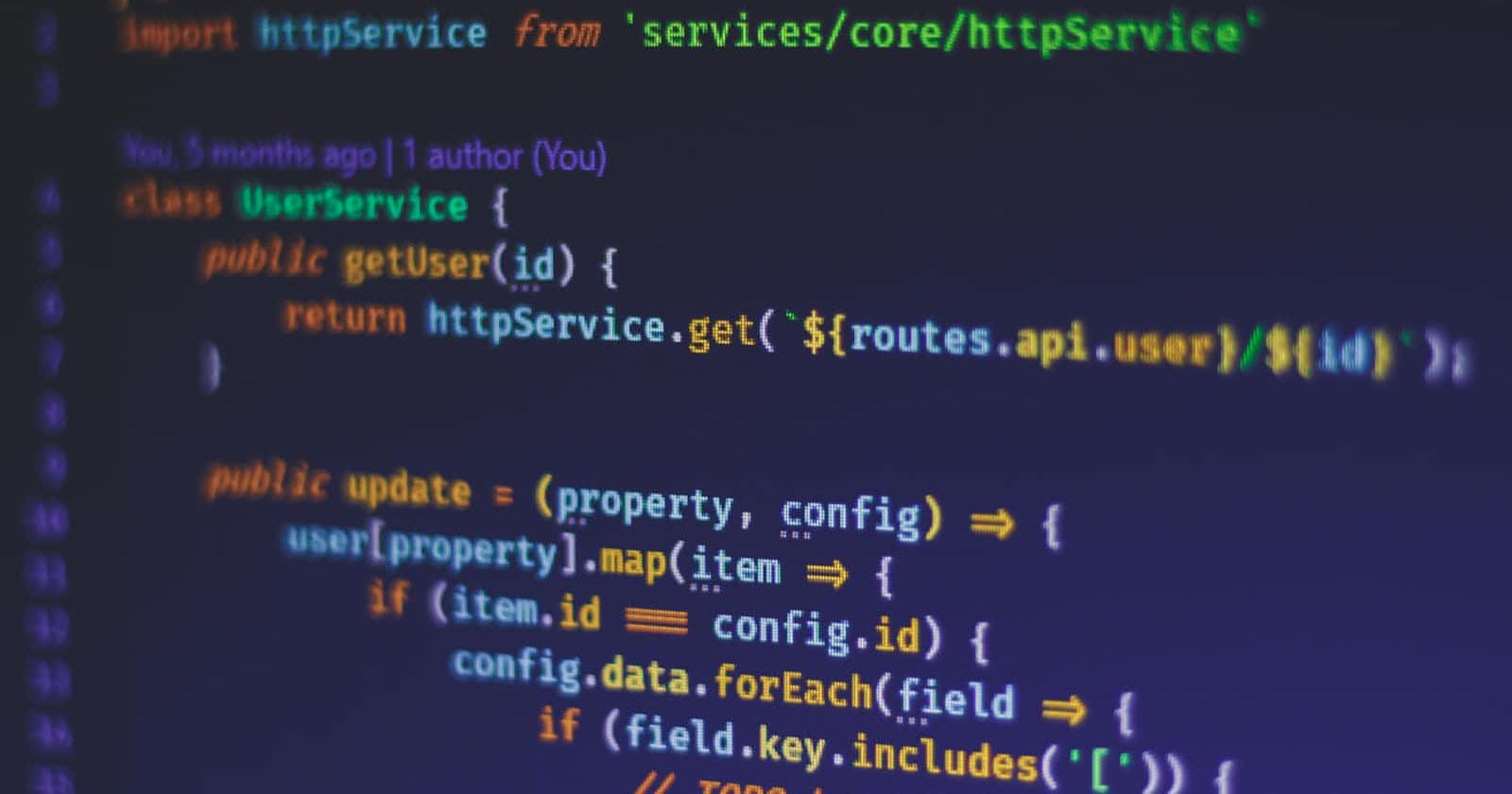Photo by Ferenc Almasi on Unsplash
Beginner's Guide to Debouncing in React: Enhancing Performance and User Experience
In web development, especially when working with React, handling user input events efficiently is crucial for maintaining performance and providing a smooth user experience. Debouncing is a technique used to control the frequency of a function's execution, particularly in scenarios where rapid firing of events can lead to performance issues or undesired behavior.
Consider a search input field where we want to fetch search results from a server as the user types. Without debouncing, a request would be sent for every keystroke, potentially overwhelming the server with unnecessary requests and causing unnecessary strain on client-side resources. Debouncing helps mitigate this by ensuring that the function to fetch search results is only called after a specified period of inactivity, such as when the user pauses typing.
At its core, debouncing is about delaying the execution of a function until a certain amount of time has passed since the last invocation of that function. This delay allows for consolidating multiple rapid-fire events into a single event, thereby reducing the number of times the function is actually executed.
In simpler terms, debouncing "bundles" consecutive function calls into a single call after a specified delay, optimizing performance and preventing unnecessary resource consumption.
Debouncing is particularly useful in scenarios such as:
User Input Handling: Managing user input events like keystrokes, mouse movements, or scroll events to avoid excessive function calls.
Autosave Functionality: Implementing autosave features in forms or text editors to prevent saving data after every keystroke and instead save after a delay once the user stops typing.
Search Functionality: Enhancing search functionality by delaying the execution of search queries until the user finishes typing, thereby reducing the number of requests sent to the server.
Implementation in React
In our React component, we start by defining a state variable to hold the search term entered by the user:
const [searchTerm, setSearchTerm] = useState('');
Next, we use the useEffect hook to perform the search operation when the searchTerm state changes:
useEffect(() => {
// Function to perform the actual search operation
const performSearch = () => {
// Here you would implement the logic to
// fetch search results from the server
console.log('Searching for:', searchTerm);
};
// Set a timeout to execute performSearch after 500ms of
// user inactivity
const timeoutId = setTimeout(performSearch, 500);
// Cleanup function to clear the timeout if component unmounts
// or if search term changes
return () => clearTimeout(timeoutId);
}, [searchTerm]);
Inside the useEffect hook, we define the performSearch function, which represents the actual search operation. We then set a timeout using setTimeout to execute the performSearch function after 500 milliseconds of user inactivity.
Finally, we return a cleanup function from useEffect to clear the timeout if the component unmounts or if the searchTerm state changes. This ensures that we only execute the search operation once after the user has stopped typing for 500 milliseconds.
Conclusion
Debouncing user input in React is essential for optimizing performance and providing a seamless user experience. By using a simplified approach with useEffect and setTimeout, we can efficiently handle user input events while minimizing unnecessary function calls.
Implementing debouncing in your React applications will not only improve performance but also enhance the overall usability of your application, ensuring a delightful experience for your users.