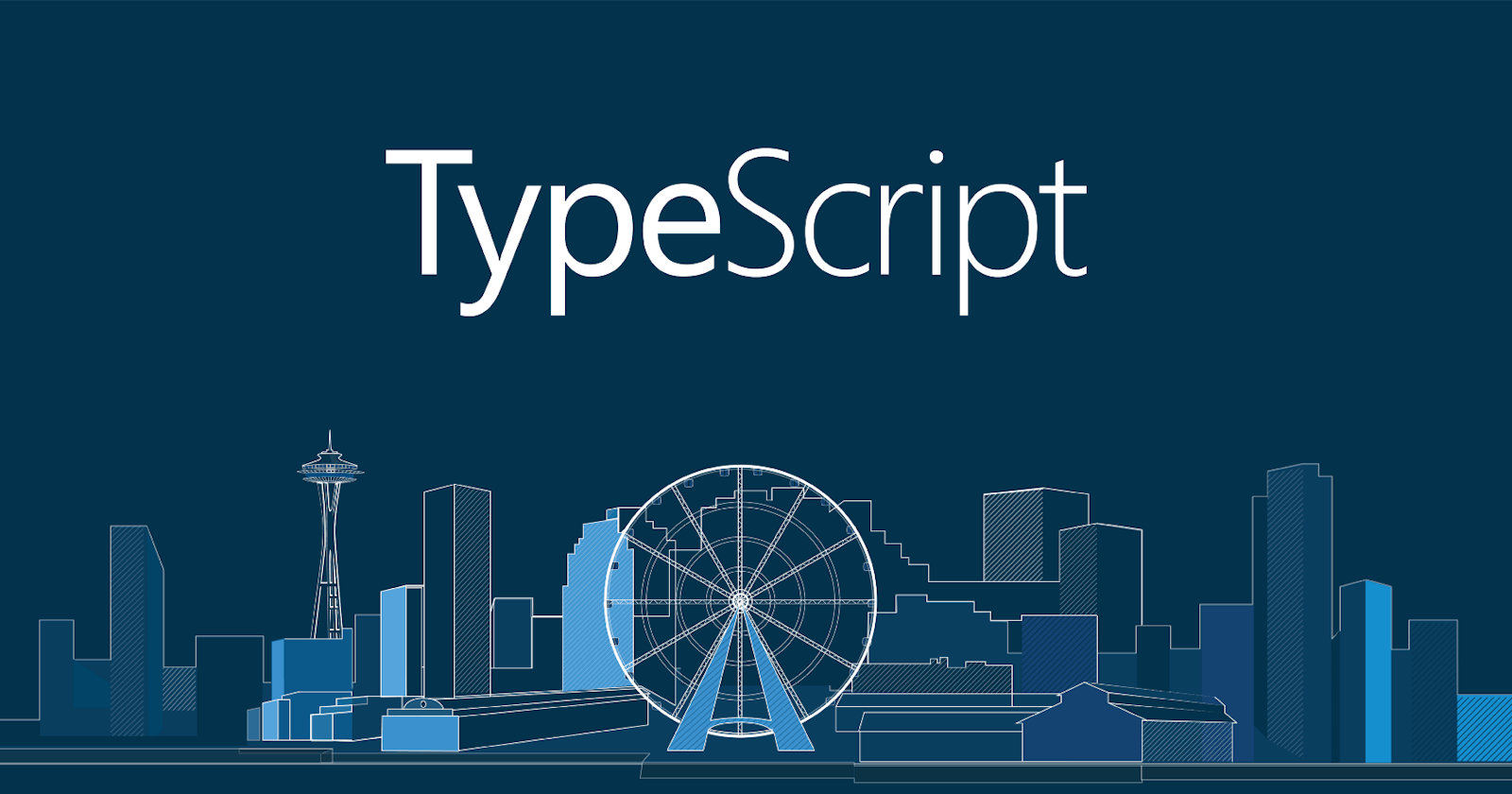Error handling is a crucial aspect of software development, ensuring that your applications are robust and can gracefully handle unexpected situations. In the TypeScript ecosystem, effective error handling becomes even more critical as the language adds a layer of static typing to JavaScript. In this blog post, we'll dive into the world of error handling in TypeScript, exploring best practices and strategies to master this aspect of software development.
Understanding TypeScript's Error Handling Basics:
Start by revisiting the basics of error handling in TypeScript. Explore the use of try-catch blocks and how they can be employed to catch and handle exceptions. Highlight the differences between runtime and compile-time errors in TypeScript and discuss how TypeScript's static typing can help catch certain errors during development.
Creating Custom Error Classes:
One powerful feature of TypeScript is the ability to create custom error classes. Explain the advantages of using custom error classes to represent different types of errors in your application. Demonstrate how to create and extend these classes to provide more context and meaningful error messages.
class CustomError extends Error { constructor(message: string) { super(message); this.name = 'CustomError'; } }Asynchronous Error Handling:
Asynchronous programming is common in modern TypeScript applications. Explore how to handle errors in asynchronous code, including promises and async/await syntax. Discuss the use of
try-catchwith asynchronous functions and how to properly propagate errors in promise chains.async function fetchData() { try { const result = await fetch('https://api.example.com/data'); const data = await result.json(); // Process data } catch (error) { console.error('Error fetching data:', error); } }Type-Safe Error Handling with Union Types:
Leverage TypeScript's type system to create type-safe error handling mechanisms. Introduce the concept of using union types to represent different error scenarios and ensure that functions can handle errors with precision.
type APIError = { type: 'api'; message: string }; type ValidationError = { type: 'validation'; errors: string[] }; type AppError = APIError | ValidationError; function handleError(error: AppError) { switch (error.type) { case 'api': // Handle API error break; case 'validation': // Handle validation error break; } }Logging and Monitoring:
Discuss the importance of logging and monitoring in error handling. Explore popular logging libraries in the TypeScript ecosystem and how they can be used to capture and analyze errors in production environments. Highlight the use of tools like Sentry or Rollbar for error monitoring.
Common Pitfalls and Best Practices:
Address common pitfalls developers may encounter when handling errors in TypeScript. Discuss anti-patterns to avoid and share best practices for building resilient applications. Cover topics such as not swallowing errors, handling errors at appropriate levels, and providing informative error messages.
Conclusion:
Mastering error handling in TypeScript is essential for building reliable and maintainable applications. By understanding the basics, creating custom error classes, handling asynchronous scenarios, using type-safe techniques, and incorporating proper logging and monitoring, developers can ensure their TypeScript applications gracefully handle errors and provide a better user experience. Remember, effective error handling is not just about fixing problems but also about gaining insights into application behavior and improving overall software quality.
Delighted that you enjoyed the blog! Your support means the world ❤️🌟. Stay tuned for more exciting content and updates—your presence makes it all the more special! 🤗📚